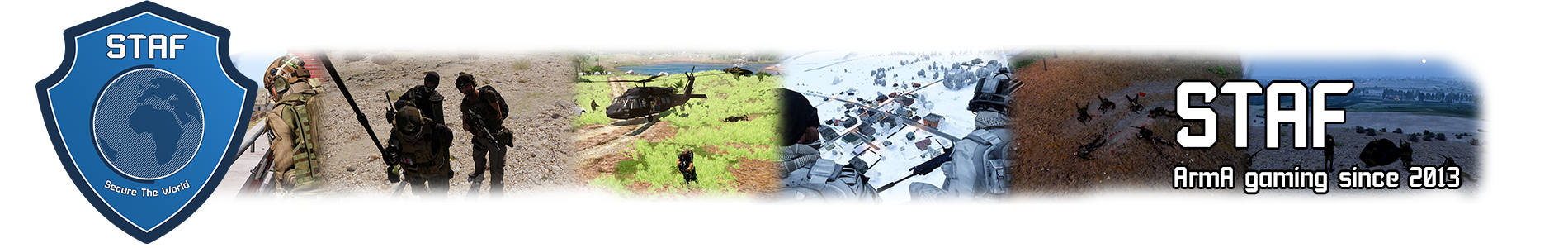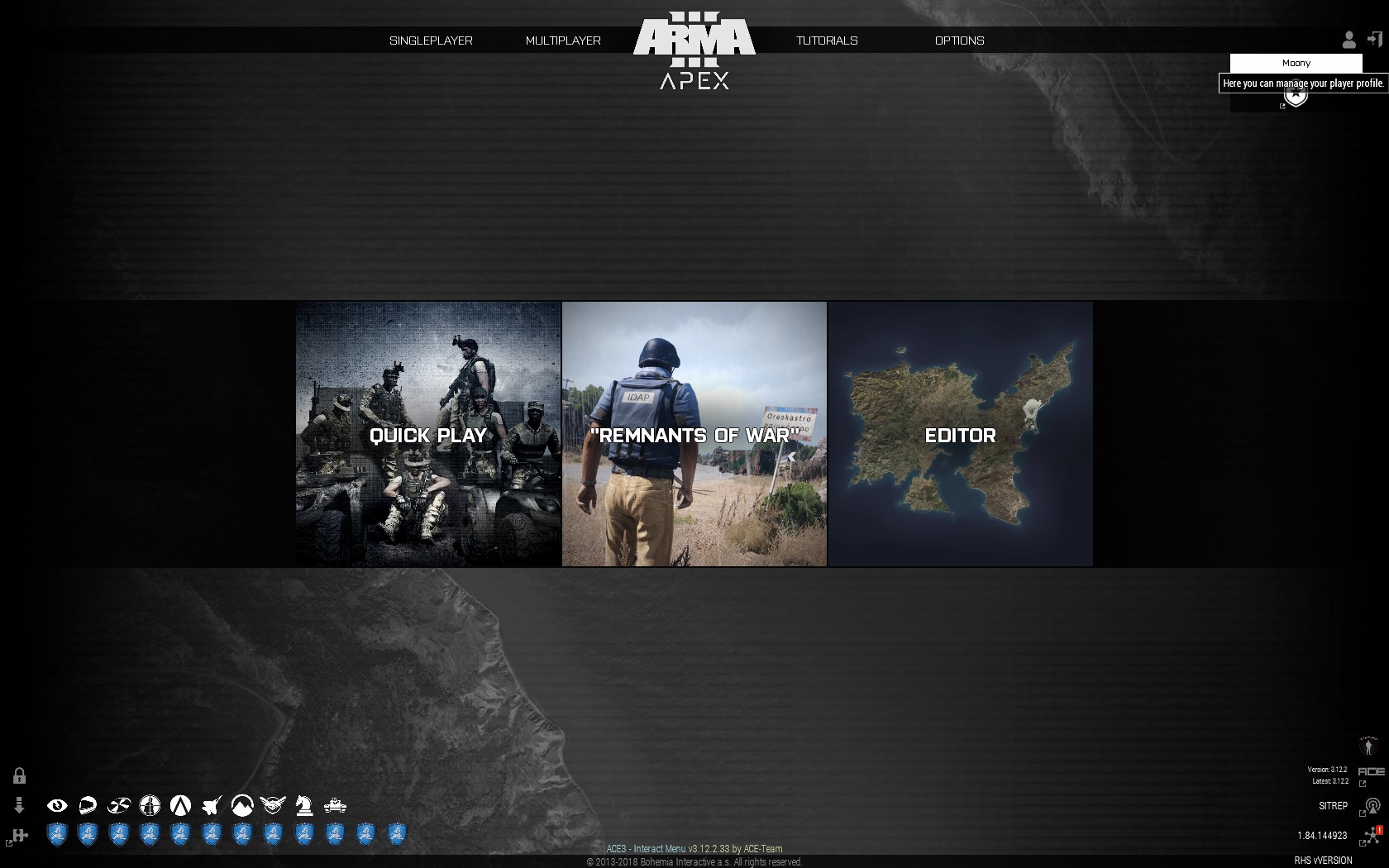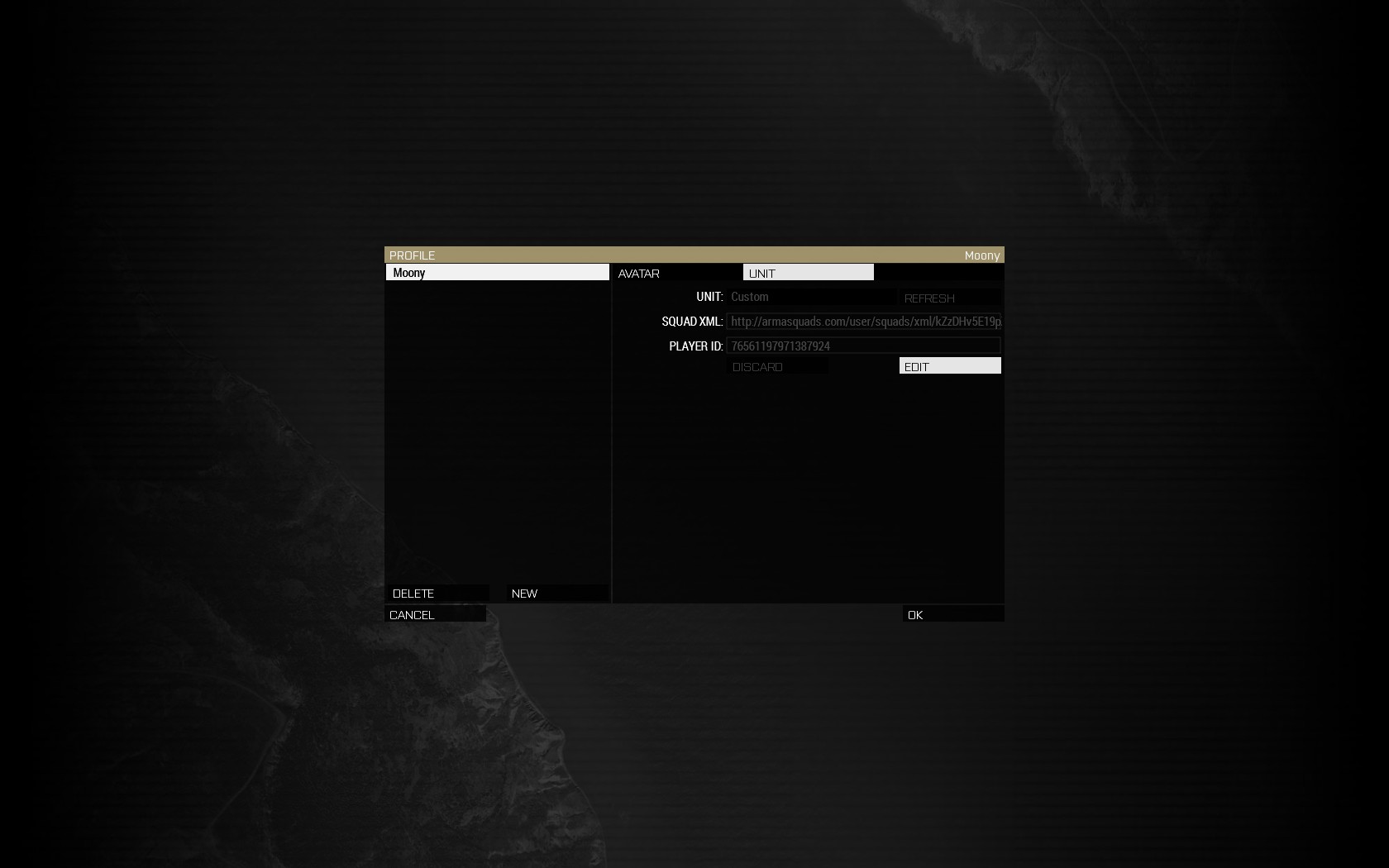With your application we already received your Player ID and Player Name. Please be advised that every Player Name change has to be reported to an Admin, since the squad.xml works with that name. (Excessive name changing is not allowed in STAF)
To get this you simply need to launch Arma 3. In the main menu you go on configure and then profile. Choose the profile you are using. Copy the below link and paste it at "Squad URL":
http://armasquads.com/user/squads/xml/kZzDHv5E19pZQ4At65G6t7TOTHUH4RIs/squad.xml
Now you just need to put that link into your Arma 3 Player Profile. Follow these two steps:
1. Click on your current profile (Top rigth)!
2. Click on your profile name -> Unit -> "Edit" and insert the link above in the "SQUAD XML"-Field!