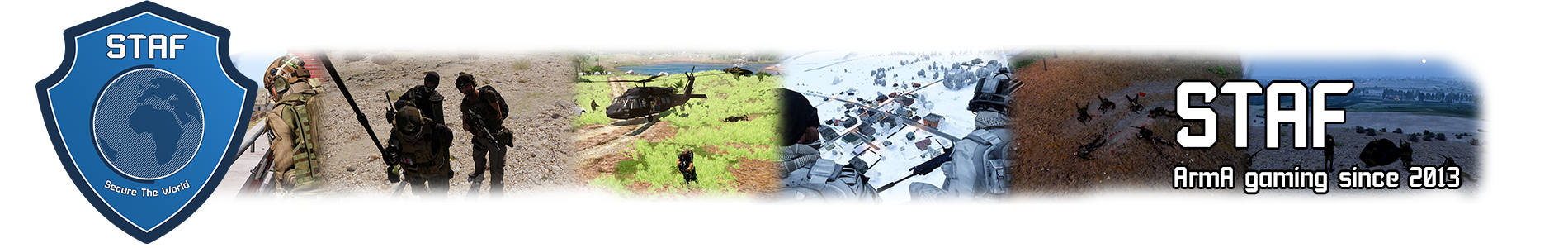Using the mod is fairly easy since it is only using six buttons and combinations.
To use your cTab device as a GPS like you are used to it, you press ![]() . With
. With ![]() +
+ ![]() +
+ ![]() you switch it from the left side of the screen to the right side of the screen and vice versa.
you switch it from the left side of the screen to the right side of the screen and vice versa.
You can now press ![]() . With
. With ![]() +
+ ![]() +
+ ![]() to zoom into the map on the device. With
to zoom into the map on the device. With ![]() +
+ ![]() +
+ ![]() you can zoom out again.
you can zoom out again.
To switch to the full screen view in which you are able to use all the additional functions (Blue Force Tracking, Map features, live feet...) you press ![]() +
+ ![]() . I'll explain the individual interfaces of each device in the following category.
. I'll explain the individual interfaces of each device in the following category.
To use the full screen view of a secondary device you press ![]() +
+ ![]() .
.
All these buttons can be changed using CBA: Configure → Controls → Configure Addons → cTab